Educate yourself
Take time to understand the issues around diversity in computing.
We know that there is a lower representation of girls, of black students and of students from socio-economically disadvantaged backgrounds choosing GCSE computer science. Is there anything we can do to improve equity through our teaching of computing in the primary years?
A good place to start is the Raspberry Pi Guide to culturally relevant and responsive computing in the classroom(opens in a new window), which looks at the importance of ensuring that learning materials and teaching approaches promote equity and that learners see themselves represented through computing.
Find out more about the social impact of computing developments such as data privacy and Artificial Intelligence. Have a look at Coded Bias, a documentary investigating algorithmic bias. (opens in a new window)
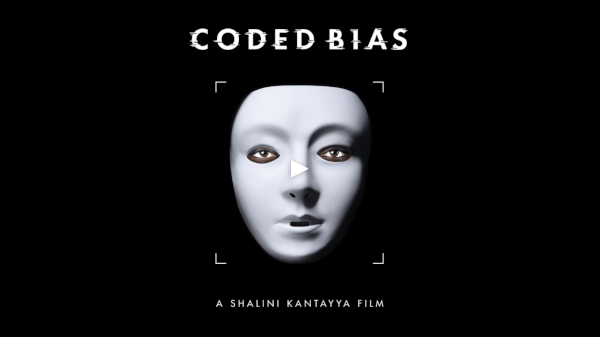
Resources and activities
Look at the resources and activities you use in your lessons and consider how they help to promote diversity. Think about the contexts you base computing lessons on. How relevant are they to your learners? Consider the stories used, images depicted, and names, themes or events referenced in activities. Are they culturally inclusive, and appropriate for all the learners in your class?
You will find a wealth of information on inclusion and diversity in computing in issue 11 of the Hello World magazine (opens in a new window). This edition includes articles on creating inclusive and accessible computing classrooms, the Gender Balance in Computing project, and how unconscious bias can affect our own practice.
Plan projects to motivate your learners by involving them in solving real life problems. This article from Katherine Childs (@IAmKatharineC) explores the use of computing for social good.(opens in a new window)
Role Models
Consider the computing role models that your children are exposed to. Are they from a diverse range of backgrounds? Focus on role models who are current and relevant to your children’s own community to help them see computing as a subject for them.
Help to reduce stereotypes and misconceptions around technology in the workplace by highlighting a range of careers that use computer science and technology - take a look at these videos (opens in a new window) and articles(opens in a new window) for inspiration. Investigate members of your local community who could talk to your children about the role of technology in their work.
Resources are available to support this area:
Inclusion
Make sure that everyone in your computing classroom has a voice, and expects their contributions to be equally valued. How do you ensure that a range of perspectives are heard and valued in class discussion? Could you use discussion as a tool to identify misconceptions? Consider using a range of strategies to gain feedback from all pupils.
Think about the accessibility of the teaching materials you use - could they be provided in a range of formats (video, text, audio) to support all learners? Choose layouts, colours and fonts which are accessible and make sure the amount of new information presented is appropriate. This article by Catherine Elliott (@catherinelliott) on p15(opens in a new window) provides some useful tips to make computing lessons accessible and inclusive for all.
Find out more from CAS Include(opens in a new window) (@CASinclude), a Computing at School working group set up to increase diversity and inclusion in computing.

Different perspectives
Find ways to get different perspectives on your learning environment. Seek out people from a range of backgrounds to challenge your thinking. Talk to others about how they promote diversity in their subjects and classrooms.
The following social media accounts may help to expand your network and thinking:
- @PrideinSTEM
- @BlackGirlsCode
- @BlackWomenSTEM
- @Stemettes
- @GirlsWhoCode
- @FindingAda
Practical tips from computing teachers
We asked teachers for their tips on how they encourage diversity and inclusion in their classroom.
“I like to show all pupils the broadest range of experiences and real world applications for computing, to allow them to make informed decisions and hopefully consider taking CS as a subject at Secondary school and beyond and maybe onwards as a career”
“My ‘Go-to’ sites are:
“Use photographs of the children in resources and classroom displays to help promote a sense of belonging to a community and they can relate to the resources much more explicitly.”
“Use stories that they are already very familiar with and enjoy as a starting point for activities. For example, in work on algorithms, rather than making porridge for Goldilocks, make vegetable soup because the children love the story 'Oliver's Vegetable Soup'. Start with their interests and what they are already doing, for example, use Paw Patrol characters to give Chase instructions for rescuing someone etc.”
“In my computing lessons, I use PRIMM (Predict, Run, Investigate, Modify, Make) which can be useful for less confident coders - it is much easier to modify a piece of code to improve it rather than start from scratch, and it stops the fear of the ‘blank page’. It also allows for processing time for some children, so they can work with a partner to unpick the code to debug it, and therefore understand it in greater depth.”